Phone? Check
Email? Check
Website? Check
Blog? No? No blog?
It’s become standard marketing advice that a business must have a blog, alongside more standard communications tools like having a phone number and email.
The benefits of business blogging are many:
- You keep your website fresh so you give people a reason to come back
- You share useful information that your friends and fans can share with their friends, helping enlist them as your brand ambassadors
- You establish yourself as an authority in your field
- You add more content to your site for search engines to index, helping with your search engine optimization
But even if you know all of that, and you know you *should* blog, that doesn’t mean you’re going to blog.
I enjoy writing, so that’s part of the pleasure of blogging for me. But if you’re busy, and you don’t enjoy writing, it’s going to be easy to let your blog drop to the bottom of your to-do list every day.
Have you ever visited a business blog that was last updated sometime in 2009? Yeah, me too.
So if you want all those business benefits but writing doesn’t come naturally, here are some alternatives:
1. Video blogging via YouTube
Every social media panel I’ve gone to in the last year or two has hammered hard on video as the future. They often emphasize that YouTube is the second-biggest search engine, behind Google, so if you want people to find you, posting videos on YouTube is an excellent move.
Besides that, some people just find it easier to talk than to write. If you do it well, showing your expressions and body language in a setting that helps tell your story can convey nuance your words might not.
Some general pointers on good video blogging: keep it short and focused, pay attention to your lighting and sound quality, and write a detailed caption on YouTube that includes a link to your website, to help people find you when they’re searching then make it easy for them to learn more.
[youtube=http://www.youtube.com/watch?v=8XHpbcF6F3s]
Learn more:
- Entrepreneur magazine’s video blogging tips
- Smart Aleck Films has five short videos on how to video blog
- VloggingTips on YouTube — the natural place, right?
2. Photo blogging on Instagram or Flickr
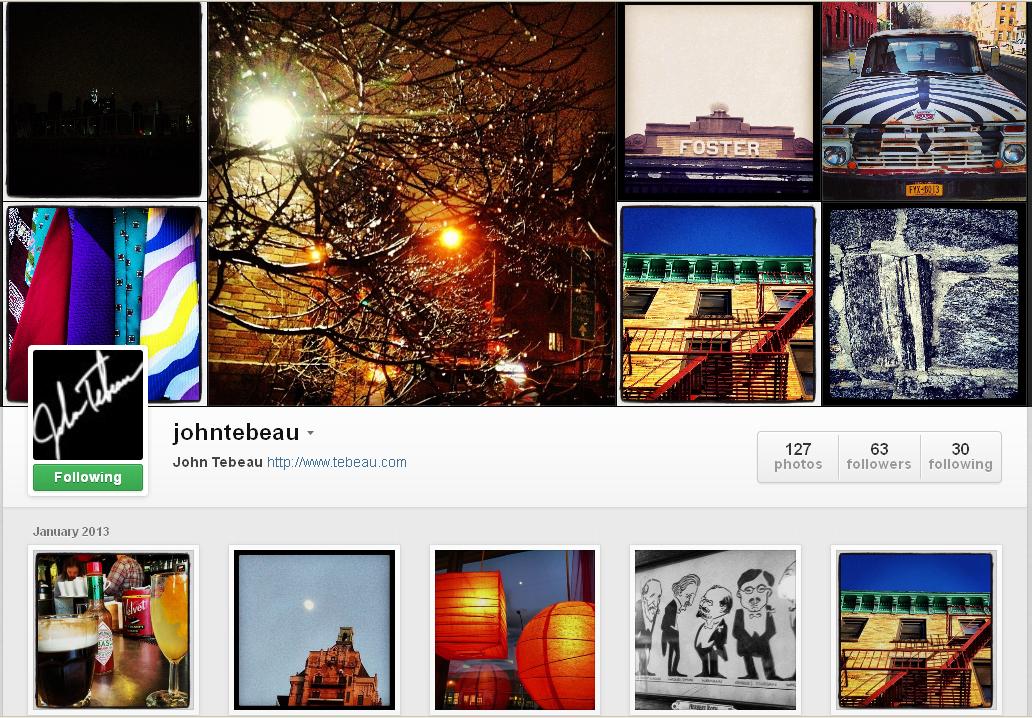
Facebook reports in its page best practices that posts including a photo album, a picture or a video generate about 180%, 120%, and 100% more engagement than the average post, respectively.
That makes sense, if you imagine how a sentence or two of text looks in your Facebook news feed compared to how much bigger and visually compelling a photo looks.
If you have a smartphone, you have everything you need to start photo blogging. Take a photo, maybe add a filter or effect then share it. You can connect an Instagram account to your Facebook, Twitter, Tumblr, Foursquare and even Flickr to get wider reach.
You can use photos to give a back-stage peek to parts of your business most customers won’t see — preparing to open, the arrival of a cool new product, staff hanging out after closing — and to tell stories about your industry and community.
Learn more:
- Six tips for using Instagram for business
- Red Magnet on Flickr’s beautifully designed update
- Five B2C brands using Instagram well
- Eight Instagram tips for your business from Vertical Response
3. Curating and creating via Tumblr, Storify or Pinterest
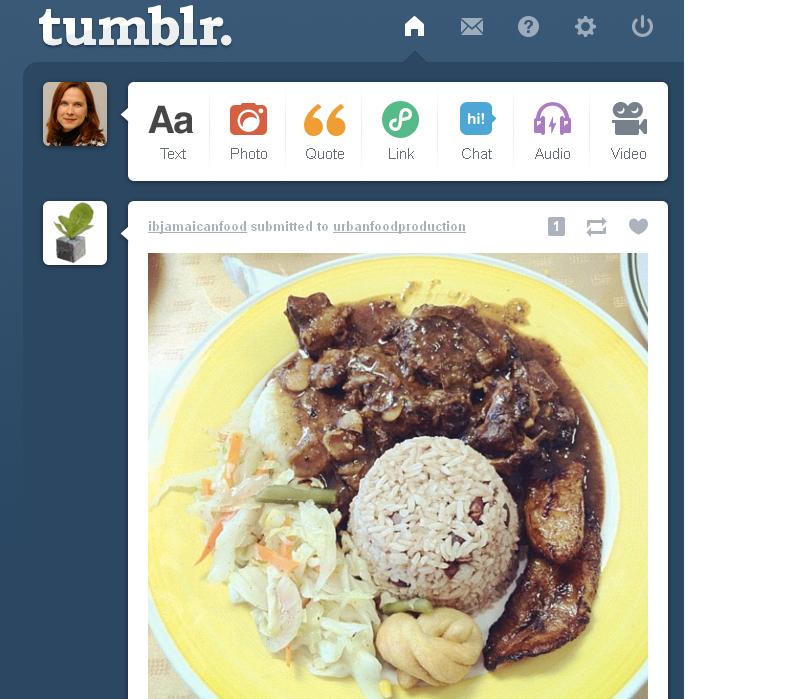
Maybe you’re great at spotting trends just as they’re emerging or you like reading multiple points of view about news as it breaks. Maybe you want to feel productive as you screw around on the Internet looking at shoes and cat videos.
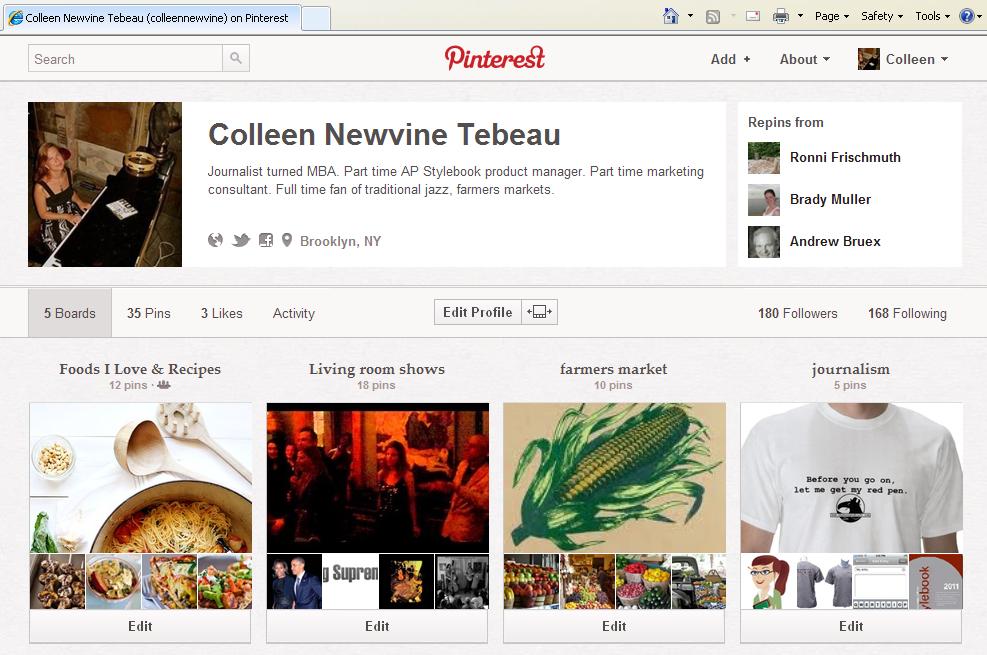
I once heard social media whiz Gary Vaynerchuk say you don’t have to be the band online — be the DJ. At a great bar, party or wedding reception, the DJ knows what the crowd wants and reaches into his resources to play the right song at the right time. He doesn’t have to create the music, though, just put it together in the right order.
With Tumblr and the more journalist-focused Storify, you can easily pull together photos, video, tweets, links and the like in an attractive format, with the ability to add some of your own commentary, if you feel so inclined.
Pinterest, a social network that just exploded in 2012, is all about sharing photos and graphics, often around food, fashion and wedding planning, but not exclusively. You can add your own comments and hashtags when you share a visual, which will help it turn up in searches, but you can also just share the photo if you’re pressed for time.
Learn more:
- Mashable’s guide to Tumblr for small business
- Entrepreneur’s guide to Tumblr for business
- HubSpot’s free e-book, “How to Use Pinterest for Business”
- SocialMediaToday’s tips on using Storify to amplify your brand
4. Share PowerPoint and Keynote decks via Slideshare
If you put your time and energy into creating content for presentations — maybe you speak at conferences or teach classes — you can use your PowerPoint or Keynote slides as blog content.
Upload to Slideshare, then you can embed the whole file on a website or blog as I’ve done below, or post to LinkedIn, which has nice integration with Slideshare, as well as sharing on Facebook, Twitter or Google Plus.
[slideshare id=16195160&w=427&h=356&sc=no]
- 7 ways to get more social with Slideshare, from Mashable
- How to generate leads with Slideshare, via SocialMediaExaminer
5. Texting and sharing via Twitter
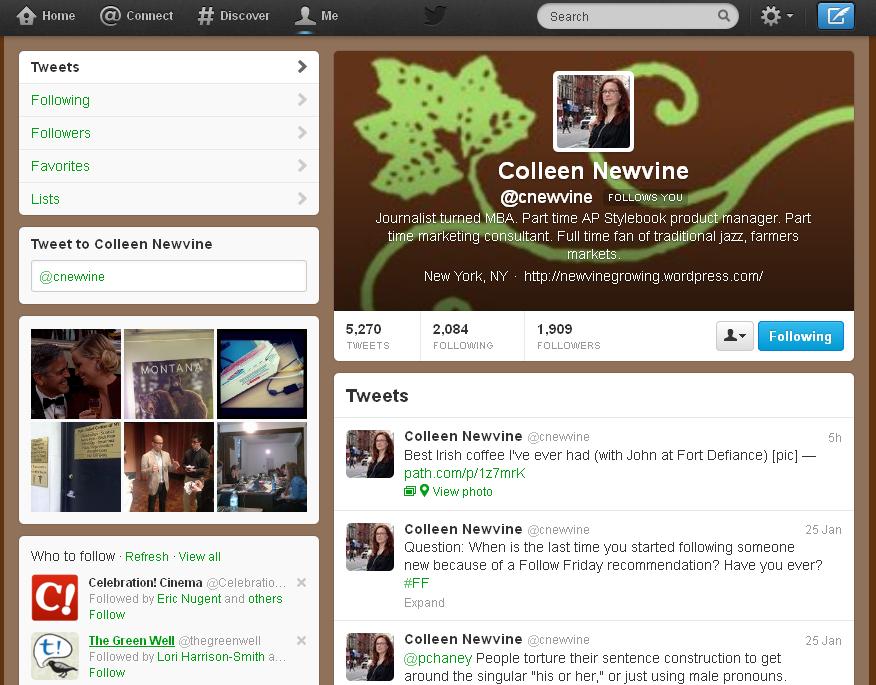 It’s become such a cultural juggernaut that maybe between seeing tweets on television news and sporting events, you’ve forgotten that Twitter is often described as a microblogging platform.
It’s become such a cultural juggernaut that maybe between seeing tweets on television news and sporting events, you’ve forgotten that Twitter is often described as a microblogging platform.
If you’re already comfortable texting, you have everything you need to blog via Twitter. You can send thoughts and observations of 140 characters or fewer from your phone.
Similarly, you can post to Twitter from your desktop or laptop, directly on Twitter or using a tool like HootSuite, which has the added functionality of letting you schedule tweets in advance for maximum visibility.
The cliché is that Twitter is just about “what I ate for lunch,” but while people do share random bits from their lives, Twitter also offers real content and real connections. For anyone baffled by Twitter, I suggest first following a few dozen people in your industry — you can use Twitter’s advanced search to find some — and just watch what they do.
Learn more:
- Business pointers directly from Twitter
- How to use Twitter hashtags for your business, from OpenForum
- How To Use Twitter Chat To Increase Your Business In 2013, from Forbes
- From the Washington Post, how to use Facebook and Twitter for marketing
Regardless of the platform — the how — the most important question for you to answer is “why?”
Why are you blogging? Who are you trying to reach and what do you want them to know about you and your business?
Get clear on who your current customers are, who your ideal customers are, and what kinds of information or entertainment they might enjoy seeing from you.
And don’t just ask them to come to you. Go where they are. Talk about them, talk to them. Nobody likes the guy who shows up at a party and just blathers on about himself.
Colleen Newvine Tebeau is a former reporter and editor who then earned her MBA at University of Michigan with emphases in marketing and corporate strategy. Her WordPress blog, Newvine Growing, is in its fifth year, and prior to that, she used Blogger for three years on an earlier blog called Big Apple Bound. She is a marketing consultant who helps small and midsized organizations with strategy and tactics, including social media and communications.

